Overview

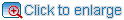
How to setup your email account on iPhone & iPad Mobile Device
Configuring your iPhone device to receive mail from your hosted email accounts is a very easy process.
This tutorial will give you a simple guide on the steps you need to perform to easily access your domain email accounts on the go with your iPhone device.
Currently tested devices are:
- Apple iPhone 3
- Apple iPhone 3GS
- Apple iPhone 4
- Apple iPhone 4S
- Apple iPhone 5
- Apple iPhone 5S
- Apple iPhone 5C
- Apple iPad
- Apple iPad2
- Apple iPad Air
- Apple iPad mini
- Apple The New iPad
- Apple iPod touch
- Apple iOS 3
- Apple iOS 4
- Apple iOS 5
- Apple iOS 6
- Apple iOS 7
Attention
You need a valid email account, if you haven't created an email account yet please log into your Control Panel and set up an email account.
Domain name and server name must contain only lower case characters because the domain name system is case insensitive.
Password are case sensitive.
Data transmission fees may be incurred for receiving/transmitting data through mobile device. Please consult your mobile device network on the actual fee arrangement before using the application.
As a convenience to users, we provide information about how to use certain third-party products, but we do not have technical support third-party products. we are not responsible for the functions or reliability of such products.
iPhone is a trademark of Apple Inc., registered in the U.S. and other countries.
Related Links
*** The above information is for reference only, Please seek independent technical advice if found necessary.
